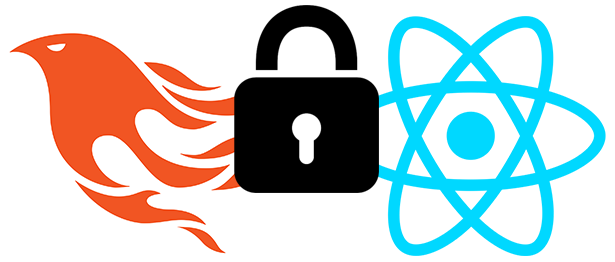
API Authentication with Phoenix and React - part 1
Scenario: you just wrote a cool web app using React for the frontend part and Phoenix as the API server. Then you realize everybody can poke around your stuff and you decide it’s time to restrict the access to known users, how to do it?
I’ll configure a Phoenix server to manage access tokens, used by a React app to make authenticated calls.
This blog post only deals with the backend part and consists of these steps:
- add users and give them the ability to sign in
- manage authentication tokens for the users
- define a pipeline to grant access to restricted routes only to authenticated requests
I’m not going to cover the SSL configuration here, but it’s fundamental to only serve the endpoints over HTTPS. You can check out this article which explains how to force SSL in Phoenix.
Create the Users
Let’s create the schemas for the User:
$ mix phx.gen.schema User users email:string:unique password_hash:string
The mix command doesn’t accept any option to avoid null values, so the migration files must be edited.
This is the final version of the migration file (only the relevant parts):
create table(:users) do
add :email, :string, null: false
add :password_hash, :string, null: false
timestamps()
end
create unique_index(:users, [:email])
We’re going to save hashed password, not clear-text passwords, so our schema will have a virtual password field which, behind the scenes, will be hashed and saved.
To crypt passwords we’re going to use the Comeonin lib, that must be added to the dependencies, together with BCrypt (don’t forget to run mix deps.get after you made the changes):
# mix.exs
defp deps do
[...]
{:comeonin, "~> 4.0"},
{:bcrypt_elixir, "~> 1.0"}
end
Let’s now see the User module:
defmodule MyApp.User do
use Ecto.Schema
import Ecto.Changeset
alias MyApp.User
schema "users" do
field :email, :string
field :password_hash, :string
field :password, :string, virtual: true
timestamps()
end
def changeset(%User{} = user, attrs) do
user
|> cast(attrs, [:email, :password])
|> validate_required([:email, :password])
|> unique_constraint(:email, downcase: true)
|> put_password_hash()
end
defp put_password_hash(changeset) do
case changeset do
%Ecto.Changeset{valid?: true, changes: %{password: pass}} ->
put_change(
changeset,
:password_hash,
Comeonin.Bcrypt.hashpwsalt(pass)
)
_ ->
changeset
end
end
end
At this point we can create new users:
$ iex -S mix
iex(1)> MyApp.repo.insert!(MyApp.User.changeset(
%MyApp.User{}, %{
email: “my_email@provider.com”,
password: “s3cr3t”
}
))
[..]
%MyApp.User{
__meta__: #Ecto.Schema.Metadata<:loaded, "users">,
email: "my_email@provider.com",
id: 1,
inserted_at: ~N[2018-03-24 22:47:37.981969],
password: "s3cr3t",
password_hash: "<cut>",
updated_at: ~N[2018-03-24 22:47:37.984213]
}
User tokens
Ok, now that we have users, we must generate tokens for them, so that they can access restricted routes.
The first step is to create the schema:
$ mix phx.gen.schema AuthToken auth_tokens user_id:references:users token:text:unique revoked:boolean revoked_at:utc_datetime
As before, we must edit the migration to add missing null: false:
create table(:auth_tokens) do
add :user_id, references(:users, on_delete: :nothing), null: false
add :token, :text, null: false
add :revoked, :boolean, default: false, null: false
add :revoked_at, :utc_datetime
timestamps()
end
create unique_index(:auth_tokens, [:token])
create index(:auth_tokens, [:user_id])
The schema is the following:
defmodule MyApp.AuthToken do
use Ecto.Schema
import Ecto.Changeset
alias MyApp.AuthToken
alias MyApp.User
schema "auth_tokens" do
belongs_to :user, User
field :revoked, :boolean, default: false
field :revoked_at, :utc_datetime
field :token, :string
timestamps()
end
def changeset(%AuthToken{} = auth_token, attrs) do
auth_token
|> cast(attrs, [:token])
|> validate_required([:token])
|> unique_constraint(:token)
end
end
We’ve added the belongs_to relationship there, we must also edit the User schema adding:
schema "users" do
has_many :auth_tokens, MyApp.AuthToken
[...]
end
We’re going to need a bunch of methods to deal with authorization headers and tokens, so a service could be useful.
Let’s create an Authenticator service with the first methods we’ll use to generate and verify tokens with Phoenix.Token:
defmodule MyApp.Services.Authenticator do
# These values must be moved in a configuration file
@seed "user token"
# good way to generate:
# :crypto.strong_rand_bytes(30)
# |> Base.url_encode64
# |> binary_part(0, 30)
@secret "CHANGE_ME_k7kTxvFAgeBvAVA0OR1vkPbTi8mZ5m"
def generate_token(id) do
Phoenix.Token.sign(@secret, @seed, id, max_age: 86400)
end
def verify_token(token) do
case Phoenix.Token.verify(@secret, @seed, token, max_age: 86400) do
{:ok, id} -> {:ok, token}
error -> error
end
end
end
Sign in and out the users
We now need to let the users sign in (create a token for the user) and sign out (delete the token).
We’ll manage the logic inside the User module:
defmodule MyApp.User do
[...]
alias MyApp.Services.Authenticator
def sign_in(email, password) do
case Comeonin.Bcrypt.check_pass(Repo.get_by(User, email: email), password) do
{:ok, user} ->
token = Authenticator.generate_token(user)
Repo.insert(Ecto.build_assoc(user, :auth_tokens, %{token: token}))
err -> err
end
end
def sign_out(conn) do
case Authenticator.get_auth_token(conn) do
{:ok, token} ->
case Repo.get_by(AuthToken, %{token: token}) do
nil -> {:error, :not_found}
auth_token -> Repo.delete(auth_token)
end
error -> error
end
end
end
The first line of the sign_in function looks for the user in the Repo then passes it to Bcrypt.check_pass together with the provided password, to verify it.
In the case the user can’t be found, check_pass receives a wrong user and returns {:error, "invalid user-identifier"} while in the case the password verification fails it returns {:error, "invalid password"}.
So, in both cases, we return a {:error, reason} tuple (we’ll later use this in the controller).
If the user is found and the password is valid, we create a token for the user and return it.
The sign_out function looks for the token in the header and deletes it if found.
The function that extracts the token is based on a simple regexp:
defmodule MyApp.Services.Authenticator do
[...]
def get_auth_token(conn) do
case extract_token(conn) do
{:ok, token} -> verify_token(token)
error -> error
end
end
defp extract_token(conn) do
case Plug.Conn.get_req_header(conn, "authorization") do
[auth_header] -> get_token_from_header(auth_header)
_ -> {:error, :missing_auth_header}
end
end
defp get_token_from_header(auth_header) do
{:ok, reg} = Regex.compile("Bearer\:?\s+(.*)$", "i")
case Regex.run(reg, auth_header) do
[_, match] -> {:ok, String.trim(match)}
_ -> {:error, "token not found"}
end
end
end
At this point all the underground pieces are in place, but we need to create the endpoints to let the user make the actions.
First, add the required routes:
scope "/sessions" do
post "/sign_in", SessionsController, :create
delete "/sign_out", SessionsController, :delete
end
We can check the result with mix phx.routes:
sessions_path POST /sessions/sign_in MyApp.SessionsController :create
sessions_path DELETE /sessions/sign_out MyApp.SessionsController :delete
We must then create the SessionsController:
defmodule MyAppWeb.SessionsController do
use MyAppWeb, :controller
alias MyApp.User
def create(conn, %{"email" => email, "password" => password}) do
case User.sign_in(email, password) do
{:ok, auth_token} ->
conn
|> put_status(:ok)
|> render("show.json", auth_token)
{:error, reason} ->
conn
|> send_resp(401, reason)
end
end
def delete(conn, _) do
case User.sign_out(conn) do
{:error, reason} -> conn |> send_resp(400, reason)
{:ok, _} -> conn |> send_resp(204, "")
end
end
end
and its view:
defmodule MyAppWeb.SessionsView do
use MyAppWeb, :view
def render("show.json", auth_token) do
%{data: %{token: auth_token.token}}
end
end
Done, it’s now time to make some tests calling these endpoints. I personally use Advanced Rest Client (aka ARC), a Chrome extension to make HTTP calls.
To test sign in, we must make a POST call to http://localhost:4000/sessions/sign_in with the following JSON body:
{
"email":"my_email@provider.com",
"password": "s3cr3t"
}
If we didn’t make any error we’ll get back the token in a json structure as we defined in show.json:
{
"data": {
"token": "SFMyNTY.g3QAAAAC[...cut...]"
}
}
Now make a DELETE call against http://localhost:4000/sessions/sign_out, adding an authorization header in the form: Authorization: Bearer SFMyNTY.g3QAAAAC[…cut…]. You should receive a 204 response.
Take a look at the database for further feedback. A new token for the user must be created at sign in and it must be deleted at sign out.
Require the token to access restricted routes
We’re almost there: users are able to sign in and receive an authentication token, we should now restrict the access to private routes requiring an authorization token.
The key is a basic component of Phoenix: the Plug.
To apply one or more plugs to routes, we need to create a pipeline and pipe the routes through it:
defmodule MyAppWeb.Router do
pipeline :authenticate do
plug MyAppWeb.Plugs.Authenticate
end
scope "/restricted", Restricted do
pipe_through :authenticate
resources "/private"
# more routes
end
[...]
end
The Authenticate plug will look for the authorization token in the request headers and will validate it. Only requests with valid tokens will go through. Invalid requests will get a 401 response.
This is the plug file:
defmodule MyAppWeb.Plugs.Authenticate do
import Plug.Conn
def init(default), do: default
def call(conn, _default) do
case MyApp.Services.Authenticator.get_auth_token(conn) do
{:ok, token} ->
case MyApp.Repo.get_by(MyApp.AuthToken, %{token: token, revoked: false})
|> Repo.preload(:user) do
nil -> unauthorized(conn)
auth_token -> authorized(conn, auth_token.user)
end
_ -> unauthorized(conn)
end
end
defp authorized(conn, user) do
# If you want, add new values to `conn`
assign(conn, :signed_in, true)
assign(conn, :signed_user, user)
conn
end
defp unauthorized(conn) do
conn |> send_resp(401, "Unauthorized") |> halt()
end
end
Revoke a compromised token
In the case a token is somehow “compromised”, the user can revoke it.
We need a new restricted route which updates the compromised token setting the revoked=true and revoked_at=<current timestamp>.
I’m going to leave this as an exercise for the readers.
Consume the APIs with React
In the next part of this guide, I’ll show how to use what done here in a frontend app built using React. Read it here.
Note: JWT and why I didn’t use it
In the first iteration of the code I decided to use Guardian and JWT (JSON Web Tokens) but then I realized I couldn’t revoke tokens without store them in the db and actually make a query at each API call (and avoiding a query was the main reason that lead me to use JWT), so I decided it was a over-engineered solution and moved to the integrated Phoenix.Token.
If you’re interested in the JWT revoke topic, check the GuardianDB README which has a good explanation:
In other words, once you have reached a point where you think you need Guardian.DB, it may be time to take a step back and reconsider your whole approach to authentication!
References
- http://learningwithjb.com/posts/authenticating-users-using-a-token-with-phoenix
- https://dennisreimann.de/articles/phoenix-passwordless-authentication-magic-link.html
- http://whatdidilearn.info/2018/02/18/authentication-in-phoenix.html
- https://itnext.io/authenticating-absinthe-graphql-apis-in-phoenix-with-guardian-d647ea45a69a
- https://medium.freecodecamp.org/authentication-using-elixir-phoenix-f9c162b2c398